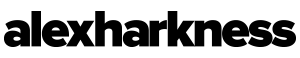Log Processing in FCPX

Many modern cameras have a log or wide-dynamic-range recording option that provides more f-stops of exposure latitude in the image. Out of camera these look quite dull and flat. Tell Final Cut what type of log file you are using and watch your footage pop!
Simply head to the Inspector tab and select log processing to change footage appearance to a standard broadcast look. This is an excellent place to start primary colour grading too.