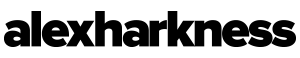Streamline and Speed up Premiere Workflow
Learn how to use the advanced editing tools available in Adobe Premiere Pro to streamline and speed up your workflow! This tutorial shows you how to use a number of advanced editing tools that will make your life a whole lot easier! 2:40 How to use the Source Monitor 6:20 Track Select Forward Tool – Select all clips from the current position forward in your sequence. 8:15 Track Select Backward Tool – Select all clips from the current position backward in your sequence. 8:35 Ripple Edit Tool – Shortens or extends a clip and then ripple deletes the gap or pushes the following clips forward to make the space. 10:40 Rolling Edit Tool – Move the edit point (cut) between two clips without affecting your sequence. 11:50 Slip Tool – Shift the underlying contents of a clip without affecting the edit points or the adjacent clips 13:08 Slide Tool – Move a clip backward or forward in your sequence. 14:54 Rate Stretch Tool – Slow down or speed up a clip. It’s assumed you are familiar with the basics of Adobe Premiere Pro.
If you are not, watch Adobe Premiere Pro for Absolute Beginner tutorial here: https://www.youtube.com/watch?v=aMeHR…