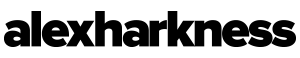Motion Tracking in After Effects
The Point Tracker is the most basic and the oldest tracker in After Effects, but it has some big advantages — one of which is allowing you to choose which features to track in a scene.
Source: Motion Tracking in After Effects: How to Use the Point Tracker | Pond5