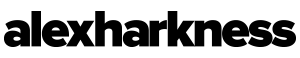How to Create and Track Masks in Adobe Premiere Pro
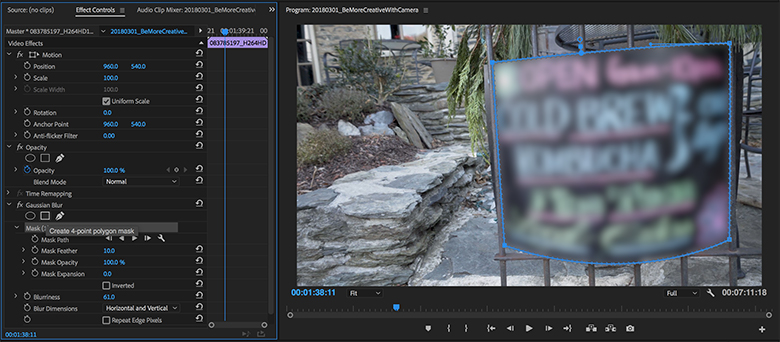
Blurring out a logo or face, vignetting, replacing a screen, or even moving an object with your mind are all just a tiny sliver of the visual effects that can be done with simple masking in Adobe Premiere Pro. Once you start to realize just how much you can do with masks, including moving or “tracking” them over time, you start to see your project in a new way and can add a lot of production value to your videos. Here’s how to get started.
Source: Pond5 Blog