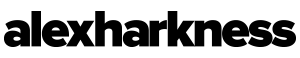Edit FCPX on iPad Pro
Yep, you read that right, FCPX editing on an iPad Pro. I actually thought this was going to be a gimmick that required some kind of middleware application and a hard wired connection but it turns out with the latest versions of everything you can access the full range of FCPX editing functions on an iPad Pro.
3 and 4 finger keyboard shortcuts obviously won’t fly in this workflow, but CMD/CTRL/SHFT/OPT are all available as well as some pretty slick methods for colour correction and grading using an Apple Pencil if you have one.
![]()
How does it work?
- Start FCPX on your main Mac
- Click the AirPlay icon near top-right on the main Mac [see above]
- Select iPad Pro from the dropdown menu
- Drag the FCPX window from the main Mac desktop across to the iPad
- Select the green Fullscreen icon on the iPad
As I mentioned, it’s a leisurely experience and more fun than practical, but potentially you could make a rough assembly timeline on your main Mac then ‘take a break’ and continue trimming and colour work on the iPad in another location. Keep in mind both the Mac and the iPad need to be running and distance is defined by how far your AirPlay extends.
Anyone needing an example of a benefit in working within the Apple ecosphere need look no further.