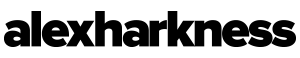Changes to Motion 5.3 – Molo files

Motion 5.3 has a new look but otherwise works almost exactly the same as earlier versions.
First, there is no longer a File Browser for importing media. Instead, you click the Import button, press Command-I, or choose File > Import.
Second, .molo files can no longer be added by importing or drag and drop.
You need go to the Finder and place them into User/Library/Application Support/Motion/Library/Favorites.
(In order to access the User Library, you’ll need to hold down the Option key while clicking the Go menu in the Finder.)