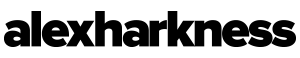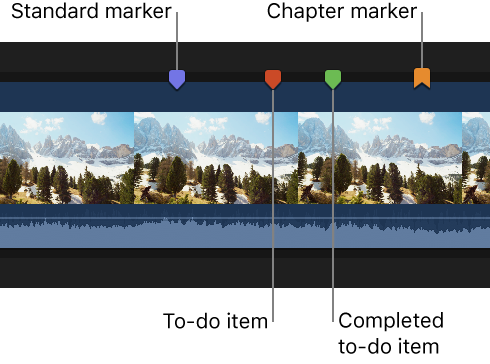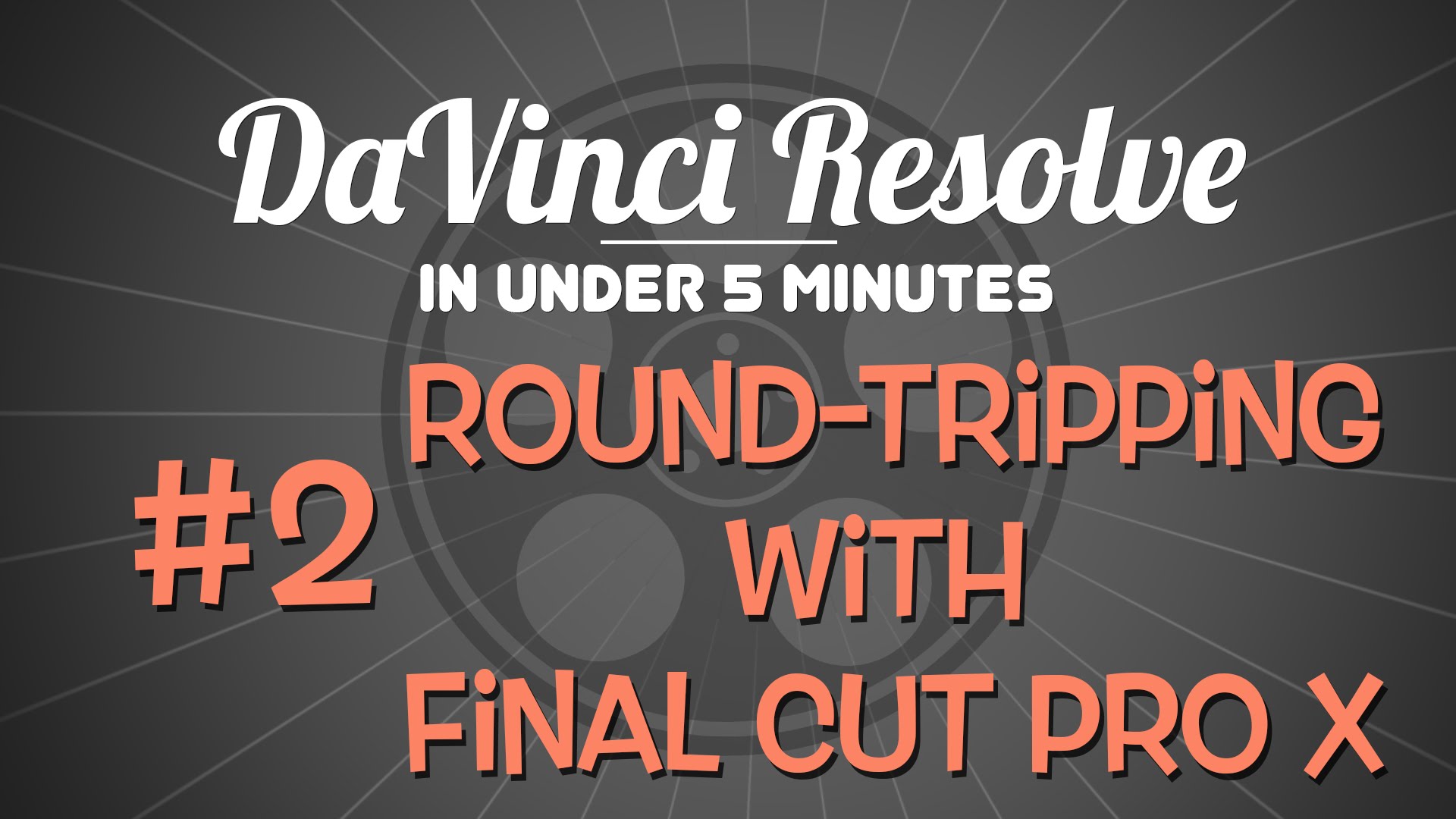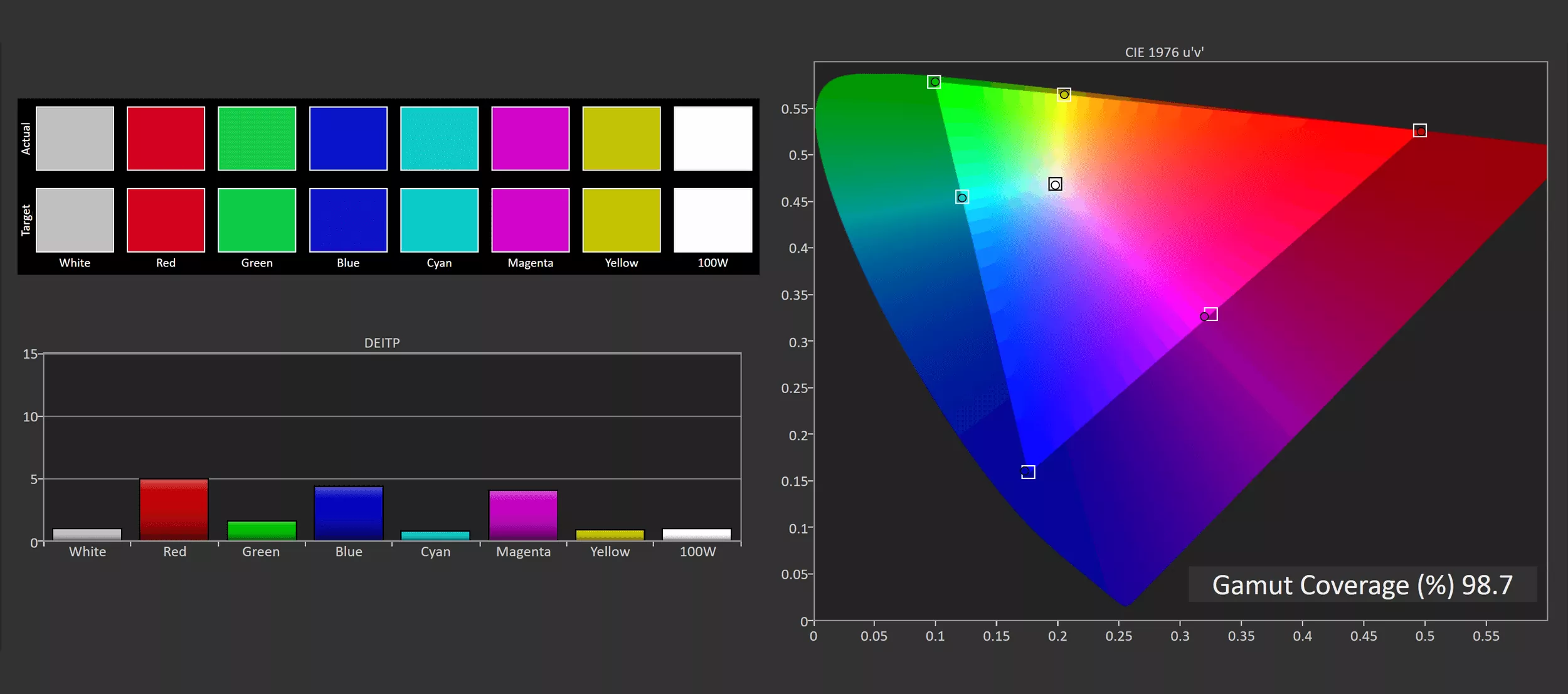Working with Markers in Final Cut Pro X
Adding markers is a great way to share information about your sequence with others, or to remind yourself of things you need to do. In Final Cut Pro X, there are quite a few marker-related shortcuts that will serve you well.
Marker shortcuts
There are a number of keyboard shortcuts that are helpful when working with markers.
- To go to the next marker: Ctrl + ‘ (apostrophe)
- To go to the previous marker: Ctrl + ; (semicolon)
- To nudge a marker one frame at a time to the left: Park on the marker, and press Control + , (comma).
- To nudge a marker one frame at a time to the right: Park on the marker and press Control + . (period).
- To remove a marker: Park on the marker, and press Control + m. (You can also park on the marker, then press m to open the marker dialog box, and then press the Delete button, or right-click on a marker and choose Delete Marker.)
- To copy and paste a marker: Right-click on a marker, and choose Copy. Then, paste it in another location in your Timeline by pressing Command + V. The marker, along with the marker contents, is pasted in the new location.
Source: Working with Markers in Final Cut Pro X – The Beat: A Blog by PremiumBeat