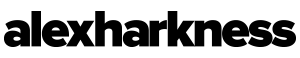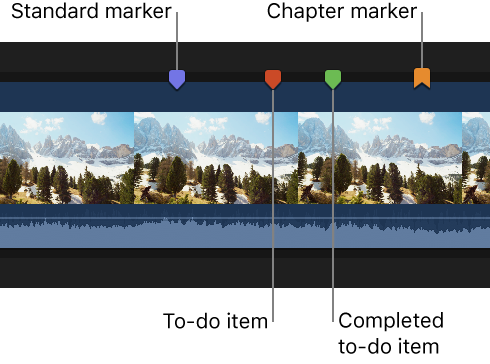Editing to a Beat? Use this Keyboard Shortcut
In this Premiere Pro video tutorial, check out how to cut an entire sequence to the beat of a soundtrack in only a matter of seconds. The technique applies to most NLE’s that allow you to add timeline markers. If
Read more ...