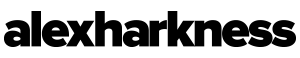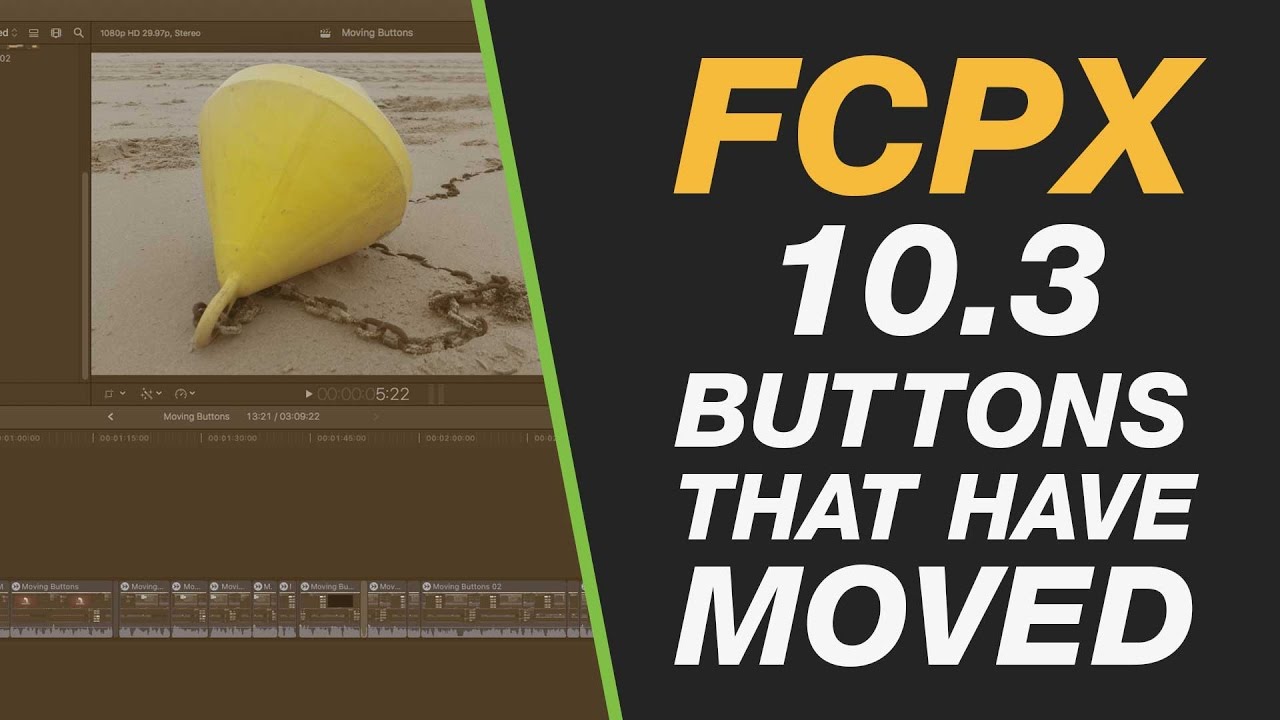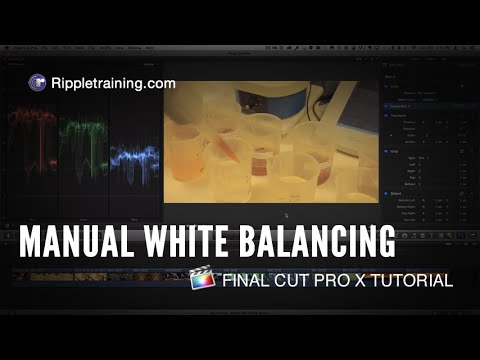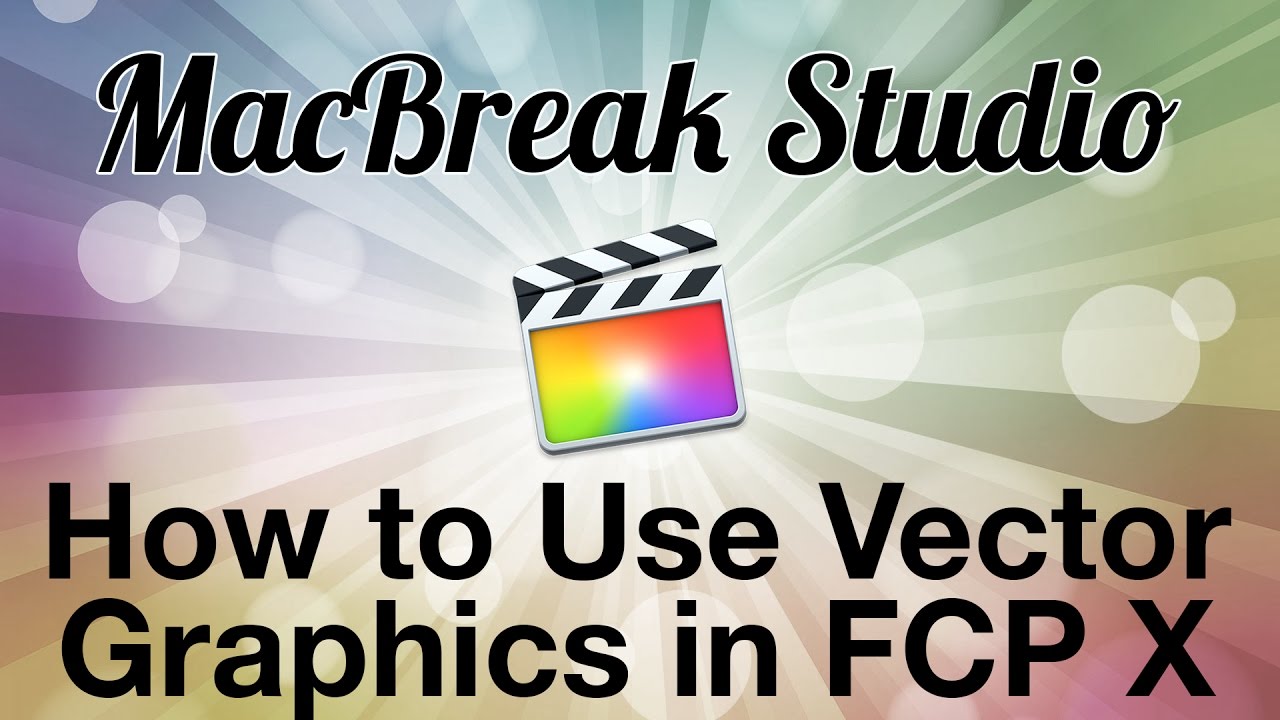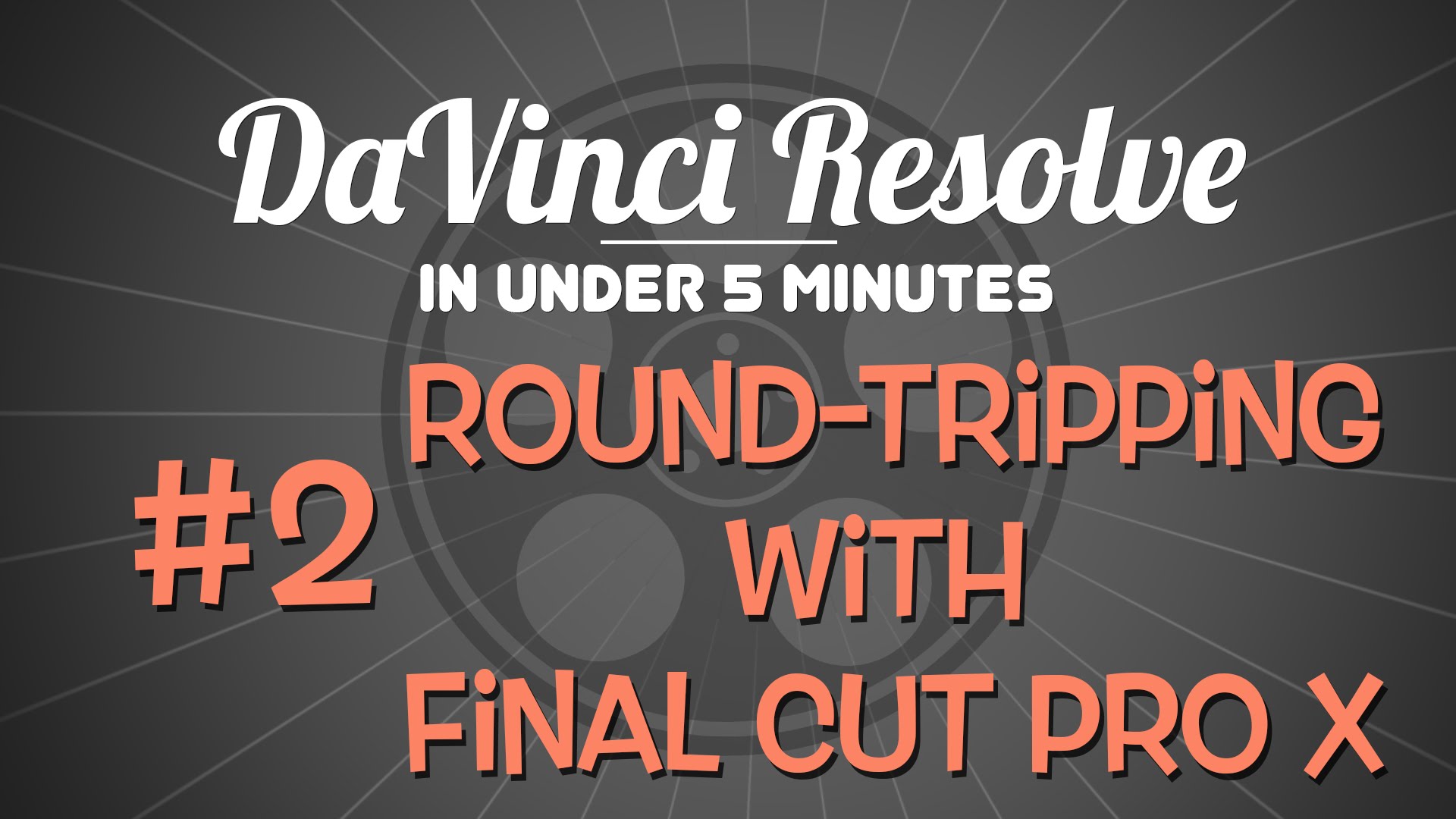FCPX
Auto Colour Balance in Final Cut Pro X
Final Cut Pro X is equipped with some easy-to-use color balancing tools that allow you to institute quick-fix corrections. Check out this tutorial to find out how! Source: How to Perform an Automatic Color Balance in Final Cut Pro X
Read more ...Vector Graphics in FCPX
In this episode of MacBreak Studio, Mark Spencer shares some tips on how to work with Vector graphics in Final Cut Pro X.
Read more ...Round-Tripping with Final Cut Pro X (DaVinci Resolve)
Alexis Van Hurkman shows how to export a project out of Final Cut Pro X as an XML, import it into DaVinci Resolve while maintaining the effects and assets of the Final Cut Project, and then the final result send back
Read more ...Top 10 Final Cut Pro X Multicam Editing Tips
One of the best features in FCPX is multi camera editing. It takes seconds to sync up footage and start cutting, but there are things that you can do to before and during editing to make the task easier.
Read more ...Parallax #1
Parallax experiment to animate 2D images for Digital Storytelling. After Effects, Final Cut Pro X and Photoshop’s new video tools. Output very similar from all. Build time was the only differentiator.
Read more ...Export Still Images from Video Timeline (FCPX)
Need to export a group of still images from your video editing timeline? There are many instances when you may need to export out a group of still images from your video editing timeline…maybe you’re pulling reference shots for a
Read more ...Parallax #2
Testing methods for creating parallax effect. After Effects, Final Cut Pro X and Photoshop’s new video tools. Output very similar from all. Build time was the only differentiator.
Read more ...Simple 3D Titles in FCPX
Rotating Title text in FCPX You will need FCPX 10.2.x in order to make use of this tip. I’ve created dozens (if not more than 100) titles for FCPX, but for my own personal use, 95% or more of the
Read more ...