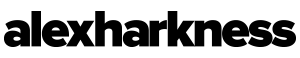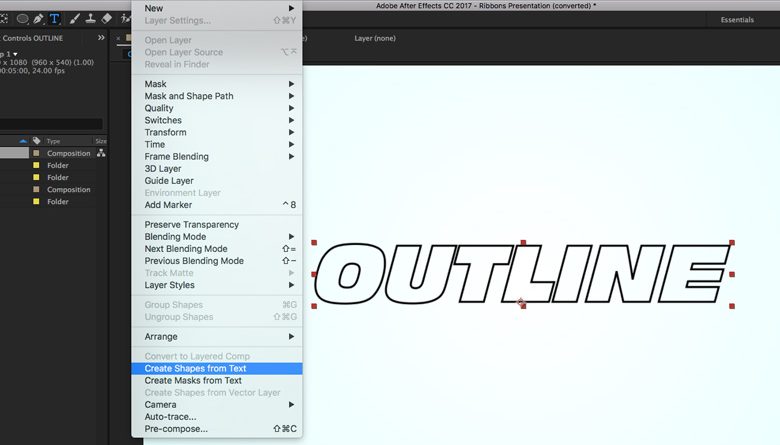Animate Audio Reactions
Takeaways from this tutorial How to use any soundtrack and set up your composition for synchronization. How to use an expression to audio react any parameter in After Effects. Creating an audio spectrum and waveform that reacts to your music. You can follow along with this tutorial by downloading the free project
Read more ...