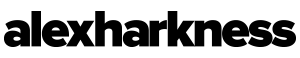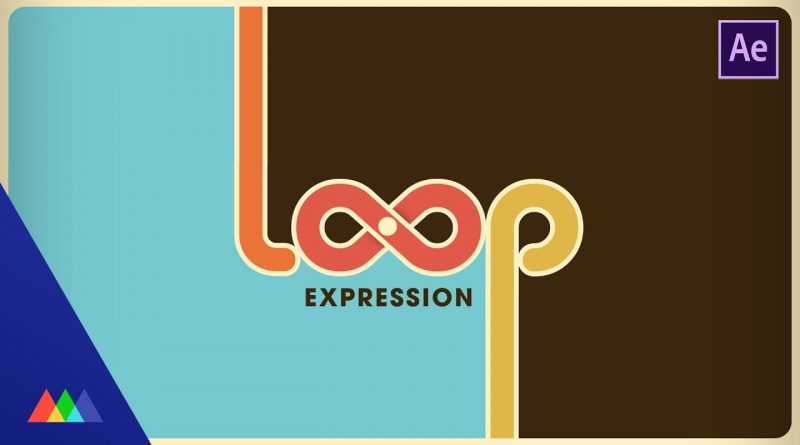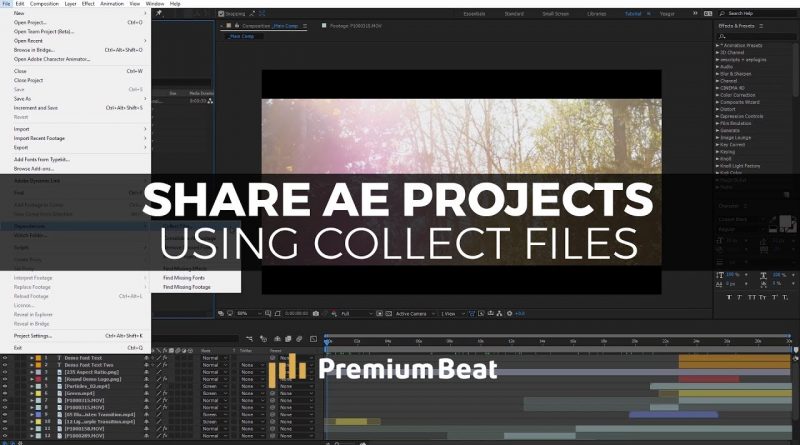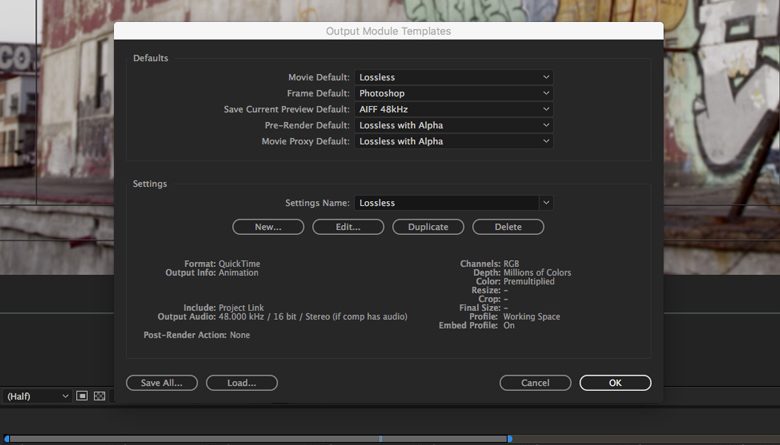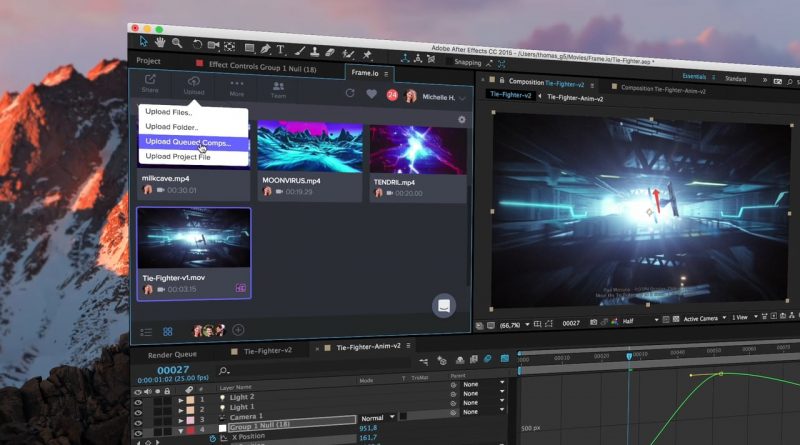Adobe After Effects
Create Glitch Distortions
This video tutorial on creating 3 distinct glitch looks in After Effects includes free distortion elements for you to follow along. Source: Create Glitch Distortion in After Effects (With Free Elements) – RocketStock
Read more ...Free AE Titles & Graphics
These Poly Titles bring a hint of abstract, customizable animation to your titles, logo, or any footage you wish to include into your project.
Read more ...Free After Effects Templates
Impressive, customizable, easy to integrate. Get these amazing templates and elements for free and elevate your video projects. Download the After Effects templates today!
Read more ...Share After Effects with Collect Files
Learn how to compress an entire After Effects project and files to easily share with other editors or clients.
Read more ...After Effects User Guide
Welcome to the Adobe After Effects User Guide! Choose a topic from the left to find answers, get step-by-step instructions, and develop your skills. Source: Adobe
Read more ...10 After Effects Productivity Tips
I’ve been using After Effects for a very long time, and over the years, I’ve developed some habits that have drastically helped improve my productivity. Below are a few of the tricks that I use to help speed up my
Read more ...Composite Fire in After Effects
You know what they say: if you play with fire, you might get burned by not knowing how to composite it correctly in Adobe After Effects. In this post, we’ll solve that now and for all time. Fire is not solid; it’s
Read more ...Frame.io for After Effects CC
Frame.io now seamlessly integrated with Adobe After Effects
Read more ...Better Screen Replacement Shots
With a little planning before the shoot, you can insert a screen onto a monitor or device convincingly without complications. One key is how the screen is shot. This is where it’s easiest to get it wrong. This tutorial shows how easily
Read more ...