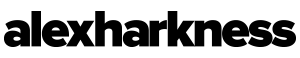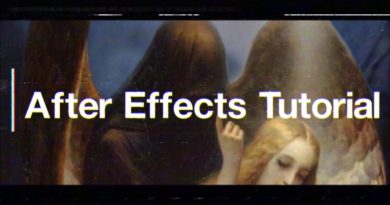Swap Layer Source – After Effects

Sometimes you’ll have a layer with effects, masks, expressions, or various settings, and you’ll want to change the source of that layer (i.e., keep the layer, but change which file in the Project panel those effects and settings are applied to).
There’s an easy alternative to dragging the new file into your comp, and then copying and pasting all the effects and settings over to the new layer.
Simply select the layer you want to replace (in the timeline), then select the file that should replace it (in the Project panel), then hold down the Opt/Alt key, and click and drag the file from the Project panel onto the layer in the timeline.