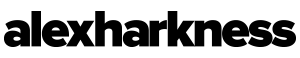OS X – Save a List of Files from Finder
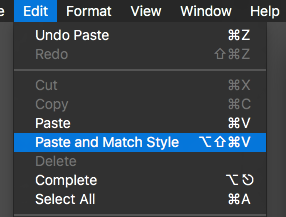
Use this handy tip to create a simple text file with a list of files:
- Open the folder you want to get a content listing of and hit Command+A (Select All) followed by Command+C (Copy)
- Now launch TextEdit and pull down the “Edit” menu and select “Paste and Match Style”, or hit Command+Option+Shift+V.
- Save the directory listing as either a .txt or .rtf.