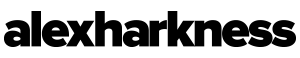Make your Clips Loop – After Effects
A lot of new artists like to duplicate their loop-able clips when they want to extend them or have them loop several times.

A more efficient way to do this is to re-interpret your footage. Select the footage that you want to loop, then right-click and then choose Interpret Footage > Main.

The Interpret Footage window will appear, and at the bottom of the window are the Other Options. Here, you can indicate how many times you want your clip or music to loop.