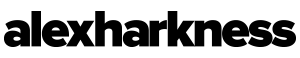Make an iPhone Hyperlapse
Hyperlapses can honestly be intimidating. That’s how I felt at least! One day I was messing around with my iPhone’s timelapse feature and figured out I could do hyperlapses! So needless to say, it’s been my hobby these last few weeks! It only takes a minute or two and its way easier than the traditional way. To stabilise the footage even more, apply warp stabilizer in Adobe Premiere or After Effects.
Source: https://www.youtube.com/watch?v=AqUw21GXN2I&feature=emb_logo