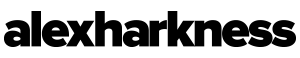Find and replace text in FCPX
If your project contains multiple instances of a particular word or phrase displayed in multiple title clips, such as names, company names, or job titles, you can find the specific word or phrase and quickly change each instance of it.
Source: Final Cut Pro X: Find and replace text in your project