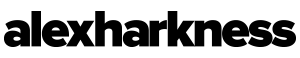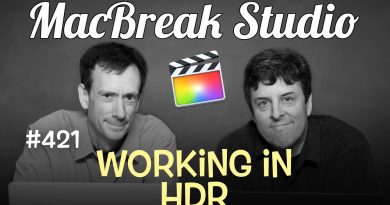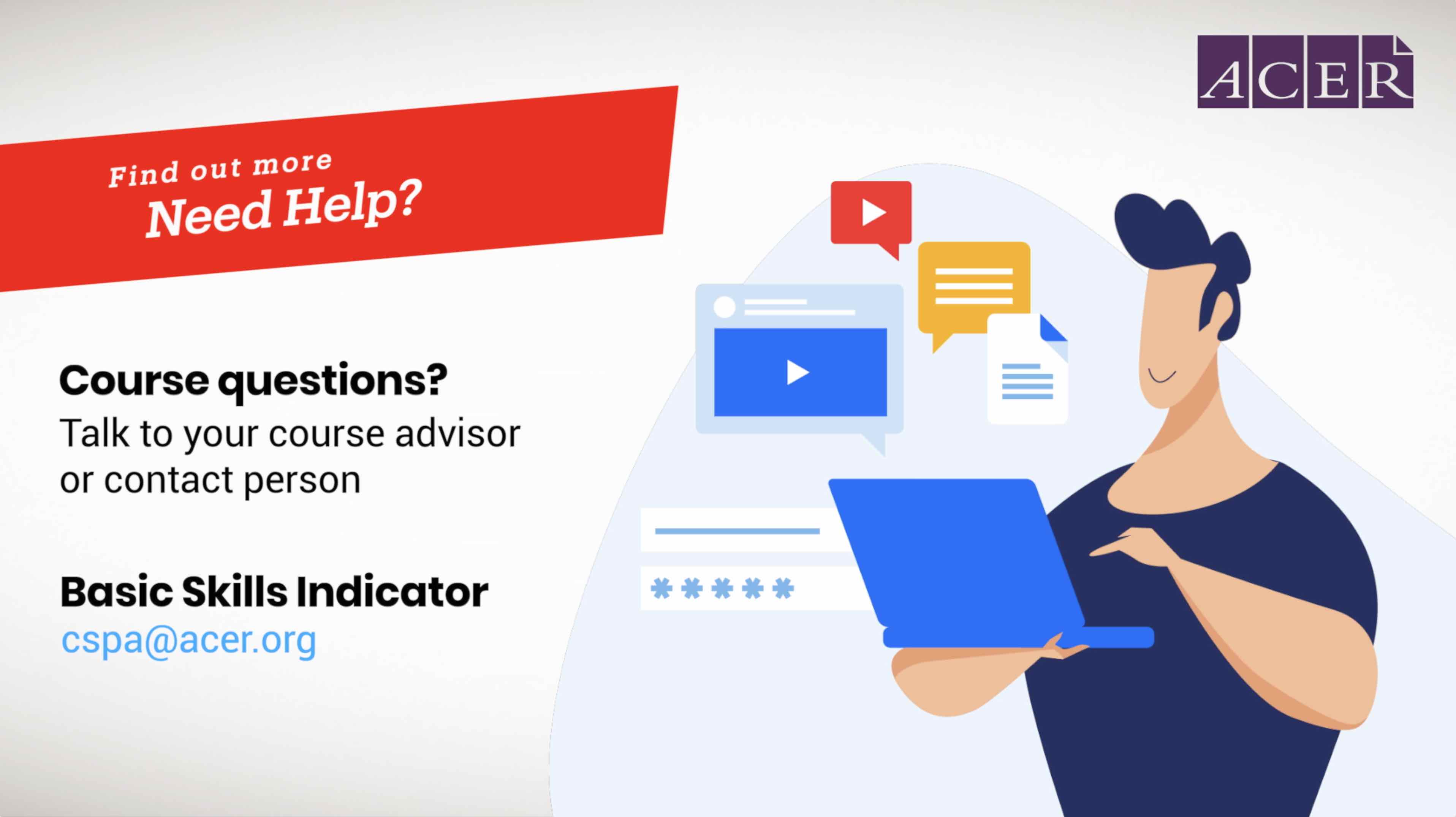Final Cut Pro X: Masking overview

When you draw shapes to create areas of transparency in an image, you are masking that image. Final Cut Pro has a number of powerful masking tools for creating areas of transparency in a video clip or still image.
You can use onscreen controls to precisely define the mask area. For example, if you want to isolate a clip’s foreground subject, you can create a detailed mask to cut out the background. You can also animate mask effects to create complex regions of animated transparency that change over time.