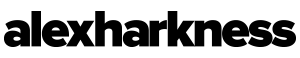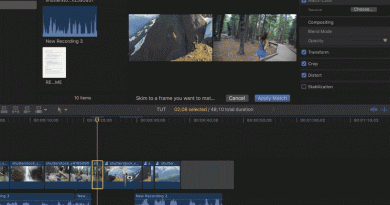Tripod Mode Stabilisation in FCPX

There’s a feature in the Stabilization section of FCPX’s Inspector Panel called Tripod. What this does is stabilise an image so solidly that it looks like it was shot on a tripod. For it to work, one must run a complete pass of Stablization on the selected clip(s) – once complete, the Tripod checkbox will appear.
Note – the Tripod option checkbox will not appear until this analysis is complete.
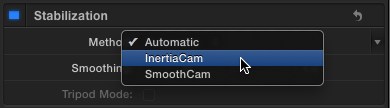
InertiaCam (without Tripod selected) will have a go at stabilising the footage too, but the Tripod checkbox attempts to create a ‘locked off on tripod’ look. This is often characterised by a wobbling, rippling effect around the edges of the footage as a central object (like a face or head) is selected automatically by FCPX and ‘locked down’.
SmoothCam cleverly smooths a pan or tilt movement in the selected clip(s) removing jerky movements characteristic of handheld cameras without gimbals or in-body stabilisation.